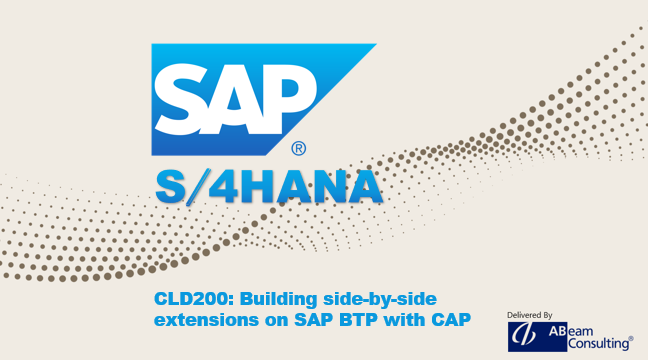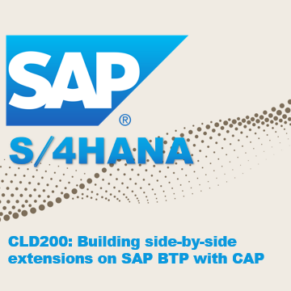Goals
This course will prepare you to:
- Use cloud native development to build extensions
- Learn about the principles about extensibility on SAP BTP
- Use the SAP Cloud Application Programming Model
Audience
- Developer
- Application Consultant
- Development Consultant
- Enterprise Architect
- Solution Architect
Content
- Unit 1 Setting up the CAP-Project
-
- Perform the setup necessary to build your extension project
- Use APIs to exchange information in a standardized way
- Describe the OData standard for web-based applications
- Explain JSON and YAML
- Create a CAP-based service
- Unit 2 User Interface and Business Logic
- List the design principles and key benefits of SAP Fiori
- Evaluate the difference between SAP Fiori and SAP Fiori Elements
- Generate a User Interface (UI) using SAP Fiori Elements
- Evaluate when to use event handlers
- Explain error handling
- Add custom business logic
- Unit 3 External Services
- Add and consume an external service
- Unit 4 Manual Deployment
- Use the Cloud Foundry Command Line Interface (CF CLI)
- Perform a manual deployment
- Unit 5 Authorization and Trust Management
- Describe the SAP Authorization and Trust Management service
- Define CDS Restrictions and Roles
- Add the UI and approuter module to the MTA
- Assign role collections
- Unit 6 Automated Deployment
- Describe the SAP Authorization and Trust Management service
- Define CDS Restrictions and Roles
- Add the UI and approuter module to the MTA
- Assign role collections